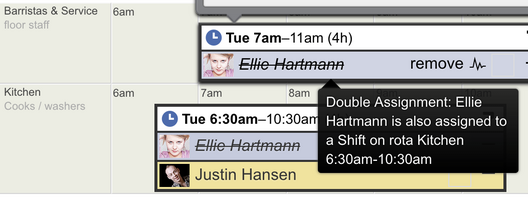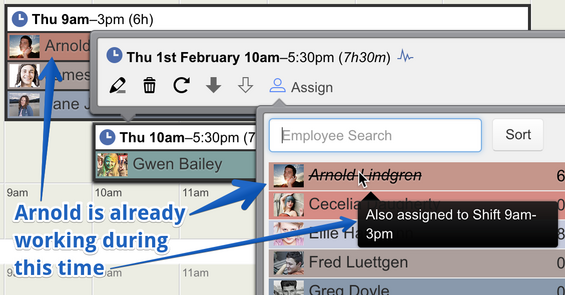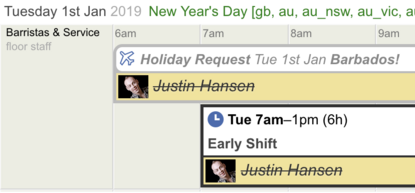When an employee is scheduled to work two different shifts at exactly the same time this is called a
Double Assignment. Depending on how your business uses ShiftApp, having double assignments on the schedules might be okay, or it might be a problem.
The
Workforce Settings,
- Resource Double Assignments
- Client Double Assignments
- Employee Double Assignments
control how ShiftApp allows and displays double assignments on the schedule.
When these settings are set to
warn then double assignments are shown on the schedule with a strike written through the assignee's name,
like this.
Hover the mouse pointer over the assignment to see a tool-tip with further information about the double-assignment.